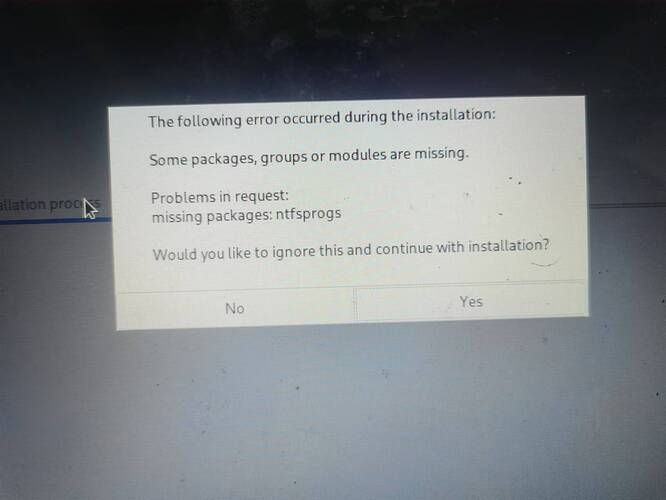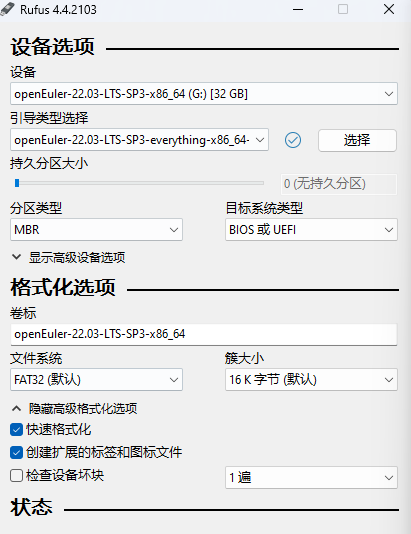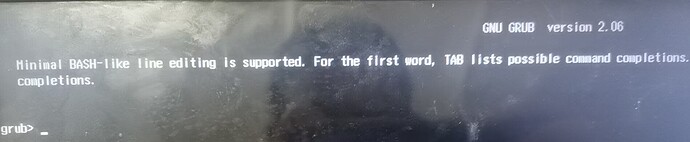之前用openEuler-22.03-LTS-SP3-x86_64-dvd.iso制作启动盘成功后 安装时报错
然后用openEuler-22.03-LTS-SP3-everything-x86_64-dvd.iso制作启动盘失败报错
Extracting: G:\Packages\texlive-graphviz-svn31517.0.94-24.oe2203sp3.noarch.rpm (15.2 KB)
Extracting: G:\Packages\texlive-grayhints-svn43561-24.oe2203sp3.noarch.rpm (367.3 KB)
Extracting: G:\Packages\texlive-greekdates-doc-svn15878.1.0-24.oe2203sp3.noarch.rpm (106.8 KB)
Extracting: G:\Packages\texlive-greekdates-svn15878.1.0-24.oe2203sp3.noarch.rpm (14.4 KB)
Extracting: G:\Packages\texlive-greektex-doc-svn28327.0-24.oe2203sp3.noarch.rpm (323.2 KB)
Extracting: G:\Packages\texlive-greektex-svn28327.0-24.oe2203sp3.noarch.rpm (13.6 KB)
Extracting: G:\Packages\texlive-greektonoi-doc-svn39419-24.oe2203sp3.noarch.rpm (250.3 KB)
Extracting: G:\Packages\texlive-greektonoi-svn39419-24.oe2203sp3.noarch.rpm (59.0 KB)
Extracting: G:\Packages\texlive-greek-fontenc-doc-svn39606-24.oe2203sp3.noarch.rpm (1.7 MB)
Extracting: G:\Packages\texlive-greek-fontenc-svn39606-24.oe2203sp3.noarch.rpm (40.6 KB)
Unable to create file: [0x00000052] The directory or file cannot be created.
Created: G:\syslinux.cfg → /isolinux/isolinux.cfgFound USB 2.0 device ‘SanDisk Cruzer Blade USB Device’ (0781:5567)
1 device found
Disk type: Removable, Disk size: 32 GB, Sector size: 512 bytes
Cylinders: 3742, Tracks per cylinder: 255, Sectors per track: 63
Partition type: MBR, NB Partitions: 1
Disk ID: 0x06C32007
Drive has a Syslinux Master Boot Record
Partition 1:
Type: FAT32 LBA (0x0c)
Detected File System: FAT32
Size: 28.7 GB (30783045632 bytes)
Start Sector: 2048, Boot: Yes
制作启动盘的配置
rufus版本4.4 iso都是从官网下载的