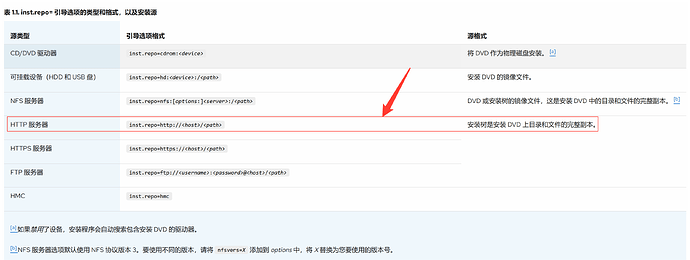openeuler os is new to me, when I want to use grub2 to load the openeuler.iso file for installing the openeuler os, the recommand steps is missing. Is this problem is new or nobody care this?
在线部署openEuler操作系统:
1.搭建一个Nginx server(假如ip为:192.168.153.191), 把iso解压到server的根目录下:(假如目录为:iso_lts)
2.把iso镜像中的vmlinuz和initrd.img拷贝到/boot分区下
3.启动进入到 grub commandline模式.
4.运行
#linux path_to_vmlinux (如:linux(hd0, gpt2)/vmlinux inst.repo=http://192.168.153.191/iso_lts
#initrd path_to_initrd.img (如:initrd(hd0, gpt2)/initrd.img )
#boot
就会进入安装页面
this answer is not what I wanted. thats means,you don’t have to install another system.you just use the iso file to formulate a virtual disk,like other linux system for example ubuntu.you can just use the isofile and grub2 to install the openeuler os.
Do you want to load openEuler ISO directly from grub2 command line? If yes, you need type the menuentry manually in the prompt which is a bit tedious ![]()
IMO, the openEuler ISO can be booted with both UEFI or legacy BIOS.
这个方法验证过吧?
我长期使用ubuntu,快有20年了,安装系统一直都是 下载ISO、硬盘启动 boot=casper iso-scan/filename=/xxx.iso 非常方便。
初遇 openEuler ,一直没有找到方法。反复查阅 efi 启动过程,参考 euler iso 文件中 EFI 目录内容,依葫芦画瓢,抄了其中 linux (hd?,gpt?)/vmlinux inst.stage2=LALBEL=xxx
如此,找到了放置ISO文件的分区根目录,没有指定文件名称。我在使用 “网络安装镜像”时,把整个ISO文件都解压出来,就在分区目录下。
能够实现基本引导,进入第一个图形界面,设置语言与键盘,刚动鼠标,就出来一个错误,只能重启,貌似与文件卸载有关。
能解释一下,都有哪些参数,分别有什么意义吗? 如 inst.xxx ??
官方文档都是很常规的方法,服务器、虚拟机、光驱等。
个人桌面机,没有光驱或者光盘,不用虚拟机,就只能找下载 ISO,设法硬盘启动了。
要有可以让 grub2 加载镜像并调协正确的参数,进一步开启后面的安装流程。
官方文档明显有缺失。
公司的服务器在机房中,不方便直接安装,我都是用这种方法安装的,已经安装过多次,确定好用。这个安装的关键就是那个Nginx server的地址 inst.repo=http://192.168.153.191/iso_lts,系统执行如下两步后会进入安装页面:
#linux path_to_vmlinux (如:linux(hd0, gpt2)/vmlinux inst.repo=http://192.168.153.191/iso_lts
#initrd path_to_initrd.img (如:initrd(hd0, gpt2)/initrd.img )
#boot
然后从Nginx server(inst.repo=xxxx)下载安装需要的文件,开始安装过程,整个过程也是一个网络安装过程。你可以网上搜下,这种安装方式也很普遍。
家里只有一台计算机,能使用本地目录吗?
inst.repo=file:///(hd0,gptX)/path-to-iso-root
大概率不对,启动到下一阶段,可能不认识 (hd0,gptX) ,这是 grub2 的写法。
换言之,inst.XXX 都有哪些写法呢?哪里有资料吗? inst.repo, inst.stage2, ……
更要命的,我的华为一体机,是 intel Wifi 6 AX200 无线网卡,安装欧拉了都不认识。 ![]()
何况安装早期呢 ![]()
你可以参考下redhat的这个页面:
https://docs.redhat.com/zh-cn/documentation/red_hat_enterprise_linux/9/html/boot_options_for_rhel_installer/installation-source-boot-options_kickstart-and-advanced-boot-options#installation-source-boot-options_kickstart-and-advanced-boot-options
我们使用的是下面图片(图片来自上面的链接)中红色方框中的方式,需要搭建http server: