也就是说 “man 常用命令” 时,比如 man ls 会提示“no manual entry for ls".
想自己安装manual, 不知道该怎样安装,哪位指导一下,谢谢!
oEuler 22.03 LTS
也就是说 “man 常用命令” 时,比如 man ls 会提示“no manual entry for ls".
想自己安装manual, 不知道该怎样安装,哪位指导一下,谢谢!
oEuler 22.03 LTS
去内核官网上下载源码包安装即可(https://mirrors.edge.kernel.org/pub/linux/docs/man-pages/man-pages-posix/man-pages-posix-2017-a.tar.gz
如果只需要man一些ls,cd这些系统基础命令,只安装posix这一个就行。
也可以再安装一个man-pages包让man手册支持更多的命令查询(yum install man-pages)
谢谢。
man-pages和man-pages-help已安装,但查不到常用命令,似乎查到的都是与编程相关的东西了。
比如man dnf , man ip, man top;bash内部命令和命令都查不到。
你需要装help包,比如dnf-help包(yum install dnf-help)
另外 如果发现查出来的是API接口而不是用户命令,是因为每一类manpage是由一个数字编号的(可以通过man man查看),比如man 1 printf是查命令,man 2 printf是查系统调用,man 3 printf是c库函数(如果有的话),通过man -k printf可以查看每个关键字都有哪些类型的manpage
MANUAL SECTIONS
The standard sections of the manual include:
1 User Commands
2 System Calls
3 C Library Functions
4 Devices and Special Files
5 File Formats and Conventions
6 Games et. al.
7 Miscellanea
8 System Administration tools and Daemons
Distributions customize the manual section to their specifics,
which often include additional sections.
下载man-pages-6.05.tar.gz 解压后 sudo make isntall后报错: 致命错误:不是 git 仓库(或者任何父目录):.git
不知道出于什么样的考量,确实不大方便,比如我需要firewalld和nmcli相关的命令,通过找专用包的help文件,已经处理上了,通过查找包名或命令名的help,doc后缀的包,可以手动安装的上,还是希望以后能默认自带安装,方便运维人员即时查看
安装下面的软件包:
yum install man-pages man-db -y
进入到/usr/share/man目录下,查找是否已经提供了man手册,如果有的话,那就可以直接使用man
[root@2203-30 man]# cd /usr/share/man/
[root@2203-30 man]# find ./ -name awk*
./man1/awk.1.gz
[root@2203-30 man]# man awk
也可以直接看官网的man的页面,如果有问题的话,也可以找相对应的sig提问
Man (openeuler.org)
注意留意仓库,好多包的man都被打包到单独的*-help.**.rpm中了。
例如:
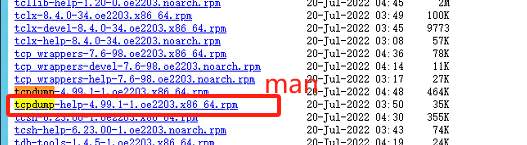
yum install coreutils-help 这个命令就可以了,亲测