-
从如下链接下载webGPU测试用例
https://github.com/yyc-git/WebGPU-Performance-Test.git -
安装依赖的npm工具
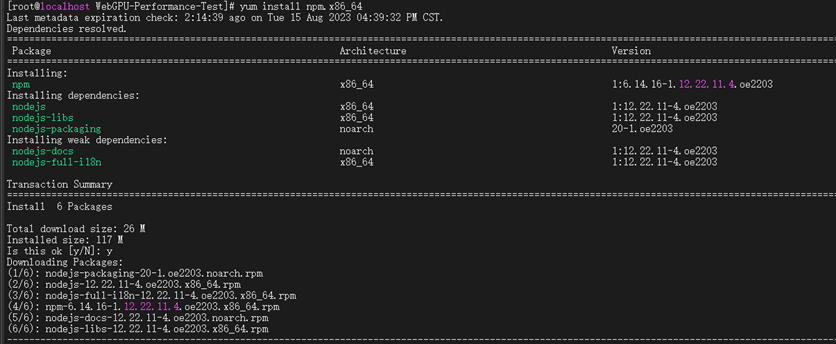
-
执行#npm install命令
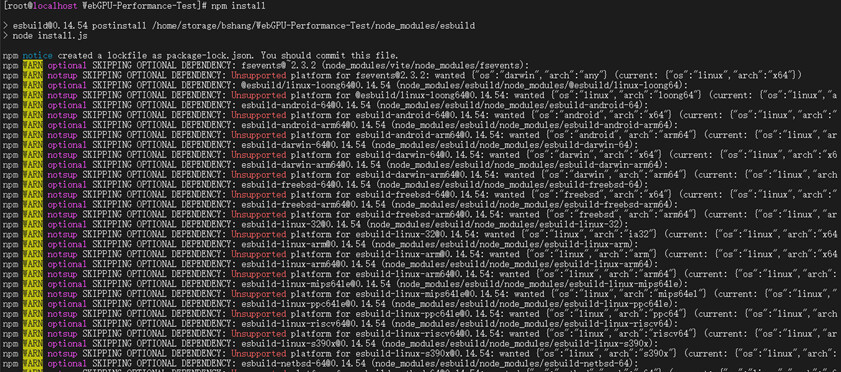
-
修改配置文件./WebGPU-Performance-Test/package.json, 为自己本机IP地址
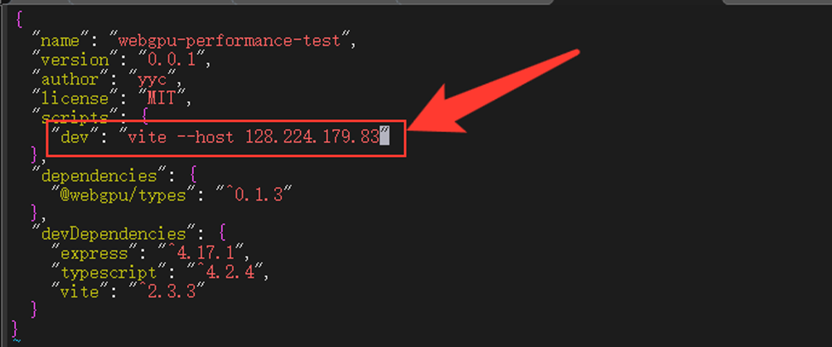
-
执行:npm run dev
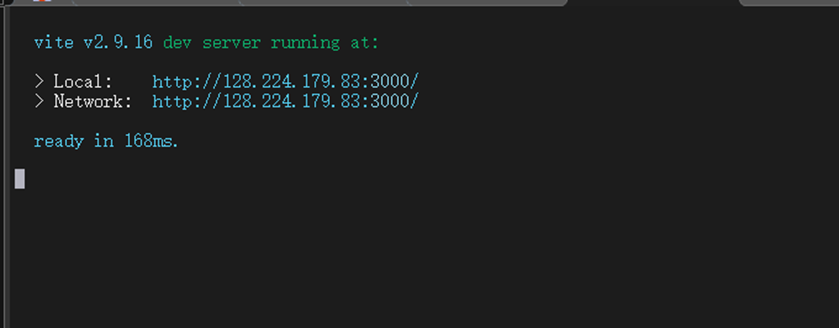
-
关闭当前系统的防火墙: systemctl stop firewalld
-
在浏览器中输入本机的如下地址:
http://128.224.179.83:3000/test/draw_triangles/webgl/index.html
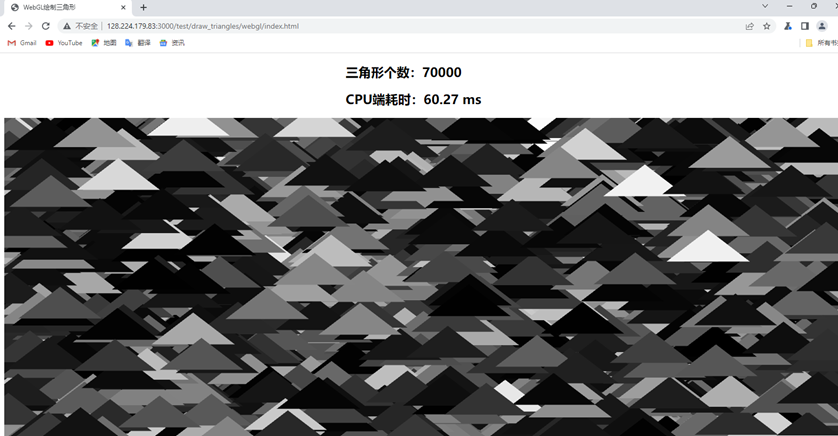
2 个赞